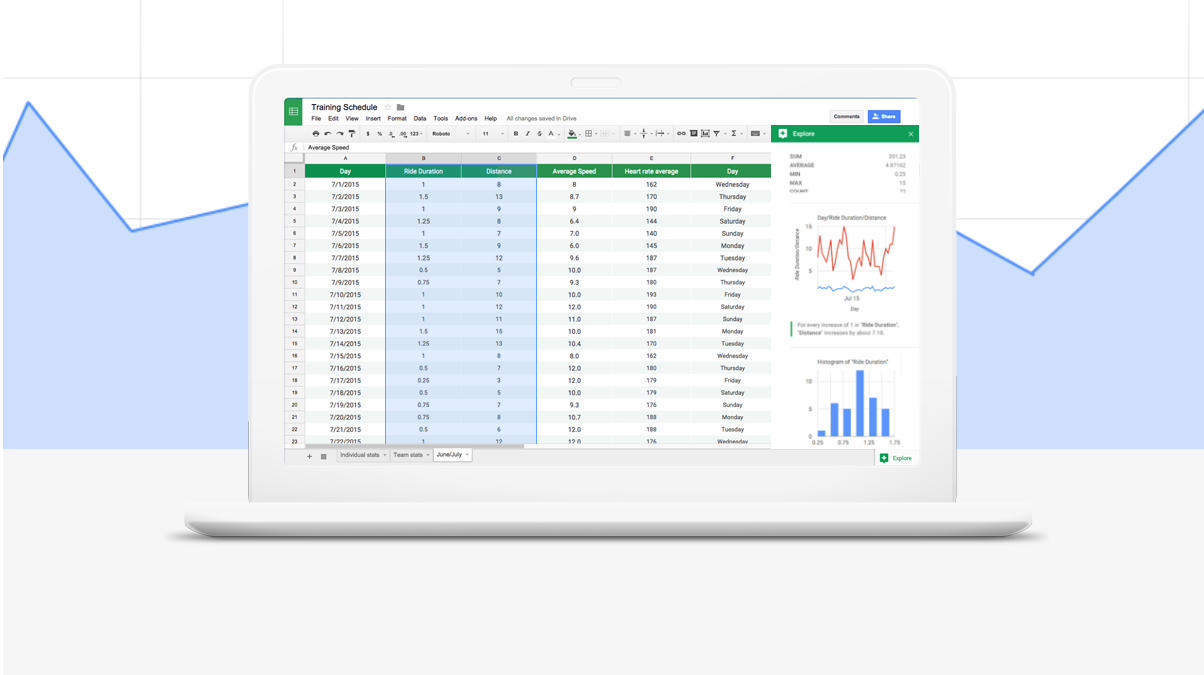Working with version 4 of the Google Sheets API in php
This article will show you how to work with the Google Sheets API in php. We will look at the requirements for using the API, show you how to create a separate project with access to the Google Sheets API and service credentials with an access key. And of course, we will give examples of … Read more